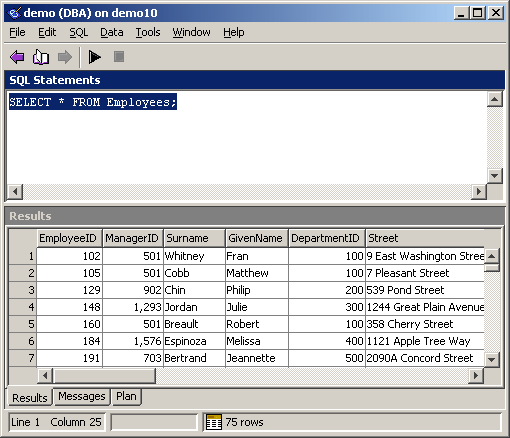The Interactive SQL window is divided into panes:
SQL Statements This pane provides a place for you to type SQL statements to access and modify your data.
Results The Results pane has three tabs: Results, Messages, and Plan. The tabs appear at the bottom of the Results pane.
The Results tab displays the results of commands that you execute. For example, if you use SQL statements to search for specific data in the database, the Results tab displays the columns and rows that match the search criteria in the pane above. You can edit the result set on the Results tab. See Editing result sets in Interactive SQL. The Messages tab displays messages from the database server about the SQL statements that you execute in Interactive SQL. The Plan tab displays the query optimizer's execution plan for a SQL statement. See Graphical plans.You can configure settings for the tabs and panes in Interactive SQL from the Options dialog, accessing by choosing Tools > Options.
When you are connected to a database from Interactive SQL, the title bar at the top of the window displays connection information, as follows:
database-name ( userid ) on server-name
For example, if you connect to the sample database using the SQL Anywhere 10 Sample ODBC data source, the title bar contains the following information:
demo ( DBA ) on demo10