





Reports and changes the registry settings that control the languages used by SQL Anywhere and Sybase Central.
dblang [options] language-code
| Option | Description |
|---|---|
| -q | Run in quiet mode—do not print messages. |
| Language code | Language |
|---|---|
| EN | English |
| DE | German |
| ES | Spanish |
| FR | French |
| IT | Italian |
| JA | Japanese |
| KO | Korean |
| LT | Lithuanian |
| PL | Polish |
| PT | Portuguese |
| RU | Russian |
| TW | Traditional Chinese |
| UK | Ukrainian |
| ZH | Simplified Chinese |
The utility is installed only when the International Resources Deployment Kit (IRDK) is selected during installation.
Running the dblang utility without a language code reports the current settings. These settings are as follows:
SQL Anywhere A key from HKEY_LOCAL_MACHINE that holds a two-letter language code from the table above.
This setting controls which language resource library is used to deliver informational and error messages from the SQL Anywhere database server. The language resource library is a DLL with a name of the form dblgXX10.dll, where XX is a two-letter language code.
Ensure that you have the appropriate language resource library on your computer when you change the settings.
Sybase Central A key from HKEY_LOCAL_MACHINE that holds a two-letter language code from the table above.
This setting controls the resources used to display user interface elements for Sybase Central and Interactive SQL. You must have purchased the appropriate localized version of SQL Anywhere for this setting to take effect.
Exit codes are 0 (success) or non-zero (failure). See Software component exit codes.
This utility does not accept the @data parameter to read in options from a configuration file.
If you are using the fast launchers, changes to language settings are not detected by Sybase Central or Interactive SQL. In order for the new language settings to take affect in these tools, you must disable their fast launchers (Choose Tools > Options, and then clear the checkmark next to Enable Fast Launcher on the General tab), change the language settings, restart the tool, and then re-enable the fast launchers.
If you selected the International Resources Deployment Kit (IRDK) during installation, the following command displays a dialog box containing the current settings:
dblang
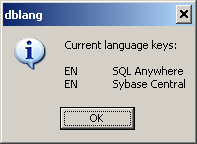
The following command changes the settings to French, and displays a dialog containing the previous and new settings:
dblang FR