





On Windows, you can use the Microsoft ODBC Administrator to create and edit data sources. You can work with User Data Sources, File Data Sources, and System Data Sources in this utility.
Start the ODBC Administrator by choosing Start > Programs > SQL Anywhere 10 > SQL Anywhere > ODBC Administrator.
The ODBC Data Source Administrator dialog appears.
Click Add.
The Create New Data Source wizard appears.
From the list of drivers, choose SQL Anywhere 10, and then click Finish.
The ODBC Configuration for SQL Anywhere dialog appears.
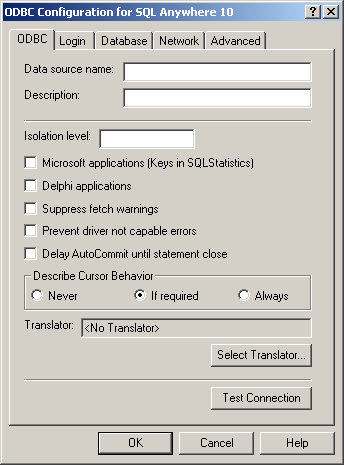
For more information about the fields in this dialog, see ODBC Configuration Dialog Help.
When you have specified the parameters you need, click OK to close the dialog and create the data source.
To edit a data source, find and select the desired data source in the ODBC Administrator main window and then click Configure.